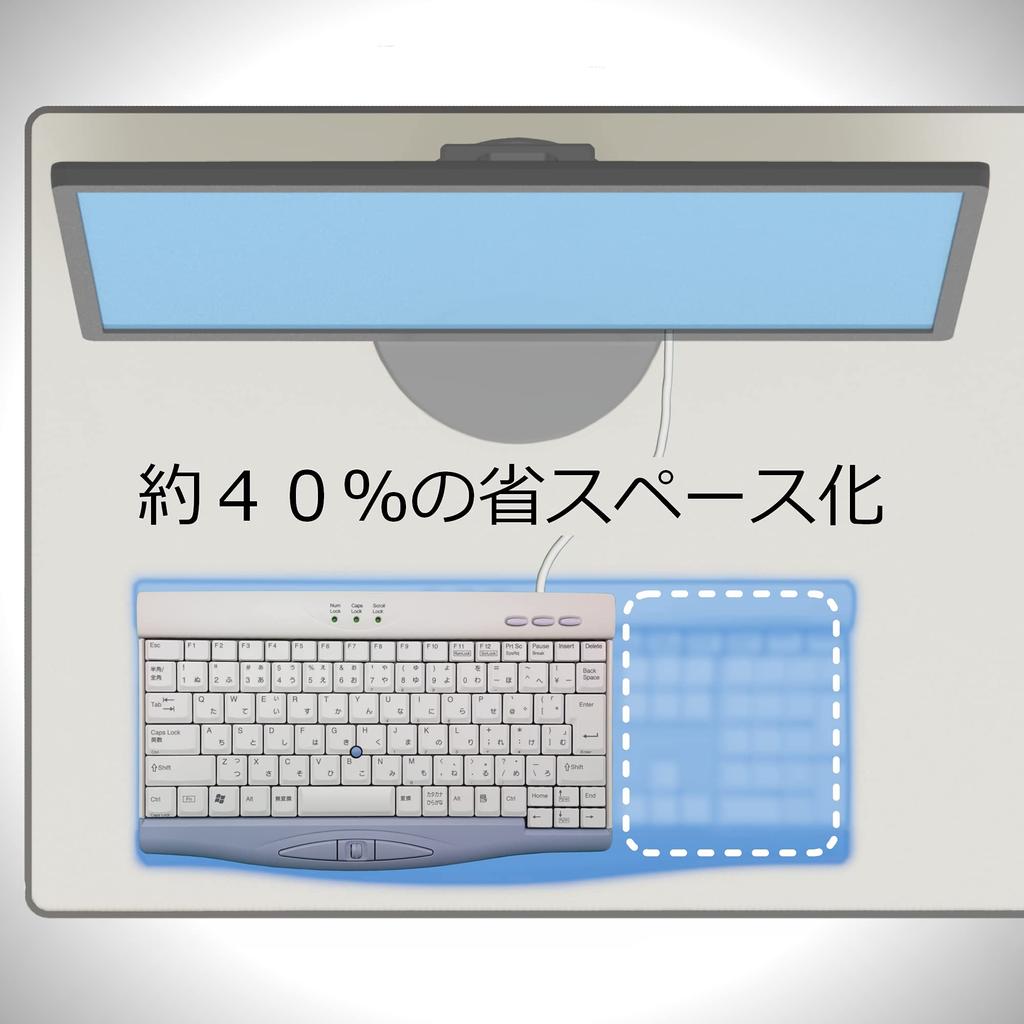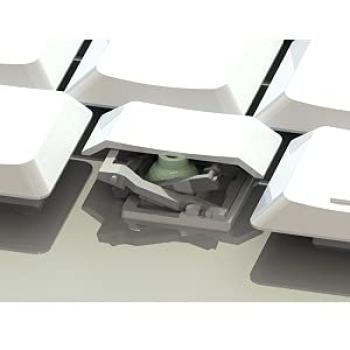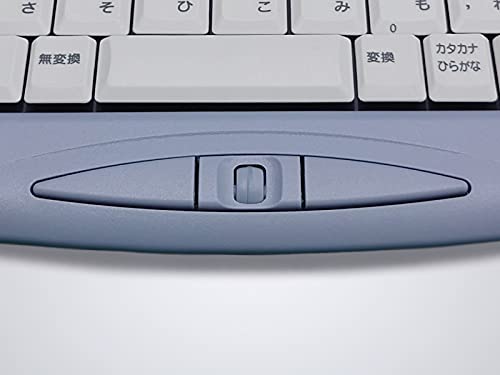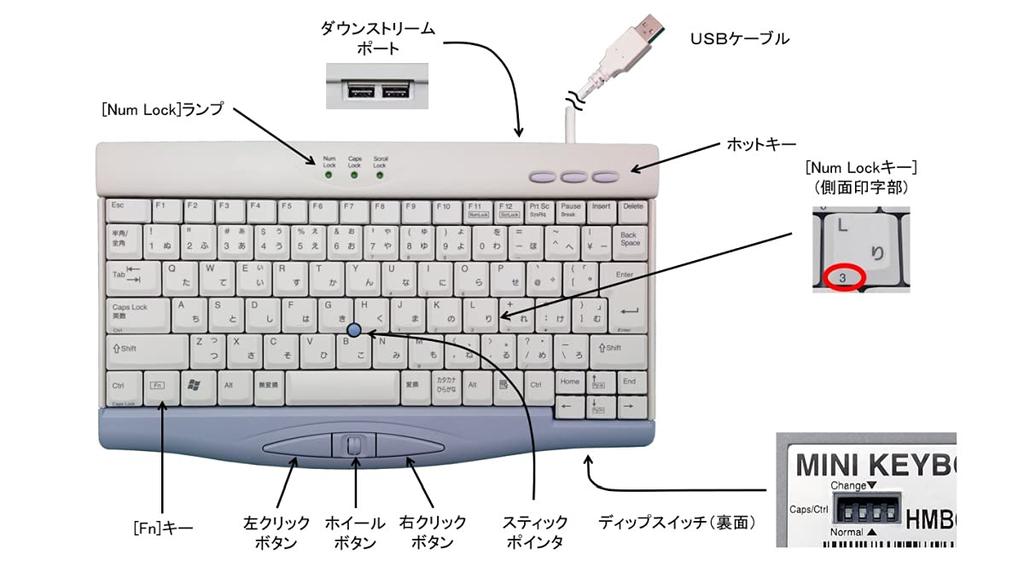[Key touch] Adopts a rubber dome + pantograph method. With a key stroke of 3mm and a key operation load of 55g, it provides a soft click feeling that suppresses the feeling of immediately hitting the bottom. In addition, due to the pantograph structure, the key tops do not wobble and the keys do not get caught during key operation, and there is no roughness (rubbing noise) and it is quiet.
[Compact] Japanese layout (with left Win + application key) 89 keys. It has a compact size of 292mm wide and 172mm deep, with a key pitch of 19.05mm, which is equivalent to a full-size keyboard. Without sacrificing ease of use, it is equipped with function keys equivalent to those of a notebook computer, without the need for a numeric keypad, so there is no inconvenience when entering data.
[Pointing device] We have adopted a capacitive pointing stick that allows you to operate the cursor without taking your hand off the home position. The front side of the keyboard is equipped with a wheel, a wheel button (press the wheel directly), and a right button/left button, and has the same functionality as a wheel mouse. In addition, the sensitivity of the pointer when operating the pointing stick can be changed by setting the DIP switch on the bottom (pointer sensitivity ON = small / OFF = large (factory default)). Please use the settings as you like.
[Exchanging key functions] If you prefer the Ctrl key to be to the left of the "A" key, you can change the location of the "Ctrl"/"Caps Lock" keys by setting the DIP switch on the bottom.
[HOT Key] There are 3 HOT keys at the top right of the keyboard. Functions as a power management key for Windows. Left = Sleep, Center = WakeUp, Right = Power (functions by pressing continuously for about 3 seconds). You can enable/disable the HOT key function by setting the DIP switch on the bottom. Please note that this function may not work depending on the computer type, software, etc.
[Downstream Port] The back of the keyboard is equipped with a bus-powered hub port (USB2.0 TYPE-A 100mA) that allows you to connect external peripherals, allowing you to connect a mouse, numeric keyboard, or USB flash memory. You can use it.
●Product Features - It may look ordinary at first glance, but once you try it on, you'll be able to appreciate the quality of its construction, which is a bit different from modern, stylish products. - Robust, the keyboard is firmly held within the case even when pushed hard, and provides a high-quality typing experience that does not bend or sink. It doesn't distort even if you hold it with both hands and twist it hard, and it has a texture that is like a high-end keyboard, not a ``squiggly, flimsy construction''.・The width is 292mm, making it compact A4 size, but the key pitch is ample at 19.05mm, and there are no irregularities in the key arrangement. - Your fingers will not get caught on the key tops even when you type by sliding your fingers on the key tops. - When you flip the keyboard over, there is a DIP switch, which allows you to change stick pointer sensitivity and CapsLock/Ctrl keys without any software, regardless of the environment. - Stick pointer sensitivity is set to a wide range of movement speeds that can be adjusted by adjusting force. - There is a wheel between the left and right click buttons, allowing you to scroll without losing your home position. This allows you to perform all pointing tasks without taking your hands off the keyboard's home position.・Wheel, indicator lamp, hotkey (sleep, wake up)
The three power buttons (long press and hold) and the two-port USB 1.1 hub (effectively used only for the numeric keypad or mouse) are convenient. - A guide is provided so that the cable can be pulled out from either the upper right or upper left, and if the legs are upright, it can also be pulled out directly to the left and right. ●Product history Released in 2001 Shifted from OKI brand to Kanai Electric Industry brand in 2018. 2021: Listed on Amazon with 20 years of market experience. Its history of being loved by customers despite its now-rare curved form will continue. ●Suggestion *Recommended for ThinkPad users, ThinkPad keyboard users, and stick pointer lovers. *Ideal for control keyboards for industrial equipment, semiconductor manufacturing equipment, and component mounting equipment. Guaranteed long-term supply. *For those of you who are confused about getting your hands on one and wondering, "Is it really worth 10,000 yen?", we offer "good construction" and "firm push feeling."